← All Documentations

Updating your Profile
To update your profile information, follow these steps:
-
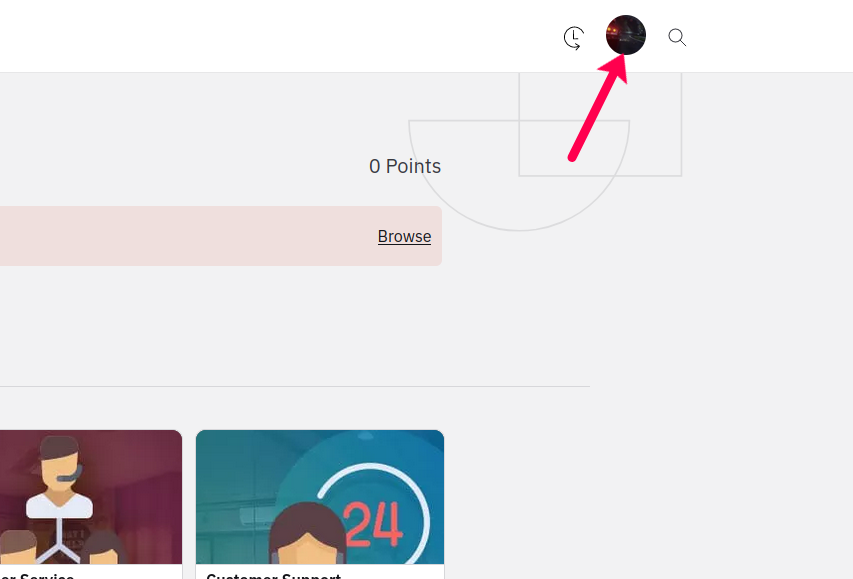
Once you’re logged in, select your profile picture located in the upper right corner, and click on it.
-
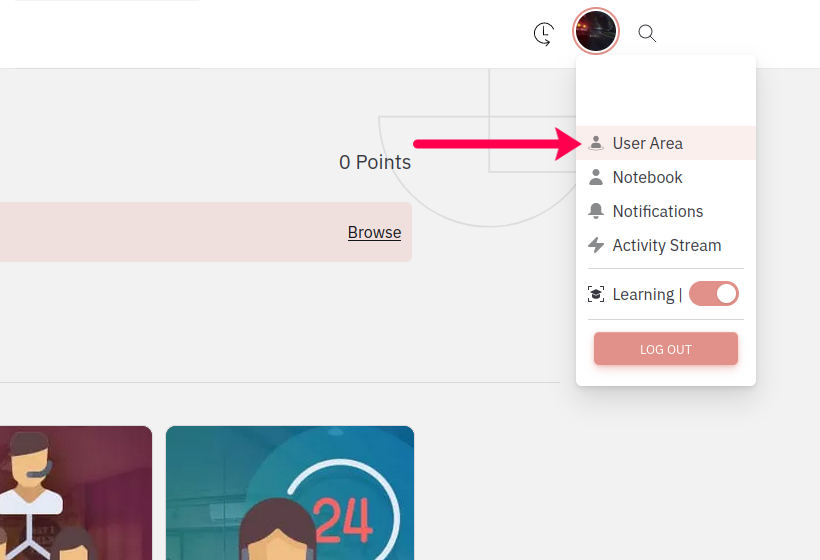
Select “User Area” from the dropdown menu.
-

Look for the tab labeled “Profile” and click on it.
-
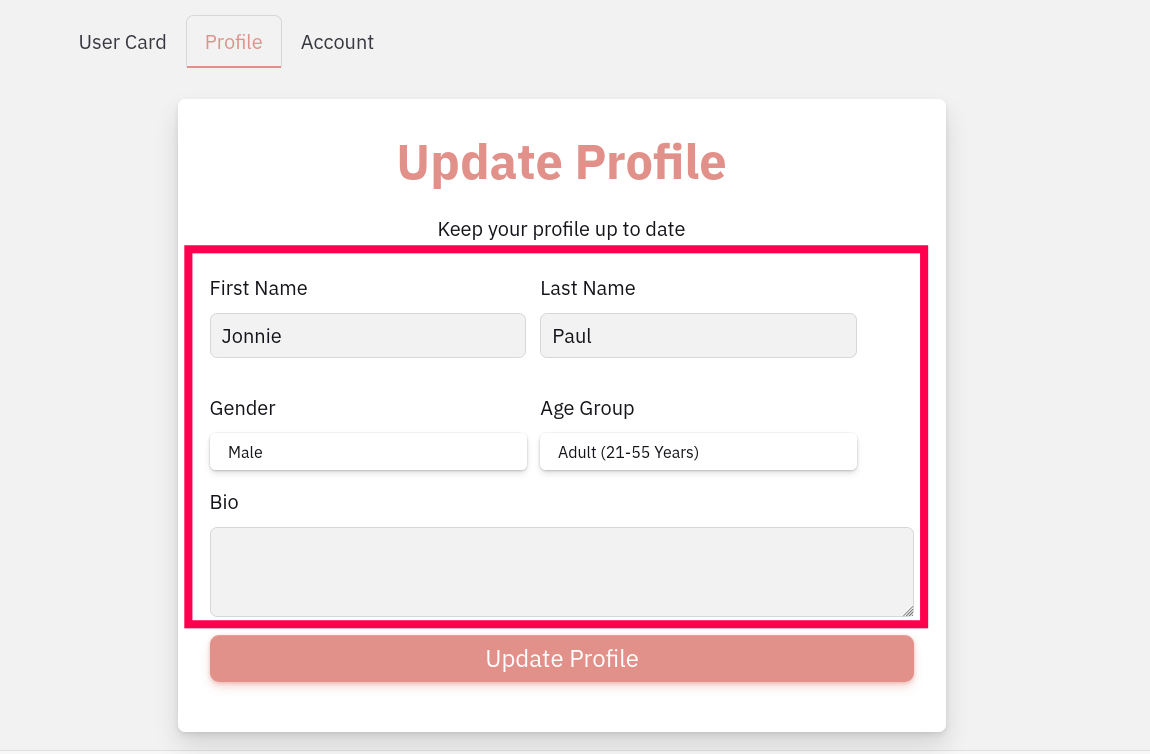
Make the desired adjustments to your profile, including your First and Last name, Gender, Age, or any other relevant information. Ensure that the modifications are accurate by verifying the information.
-
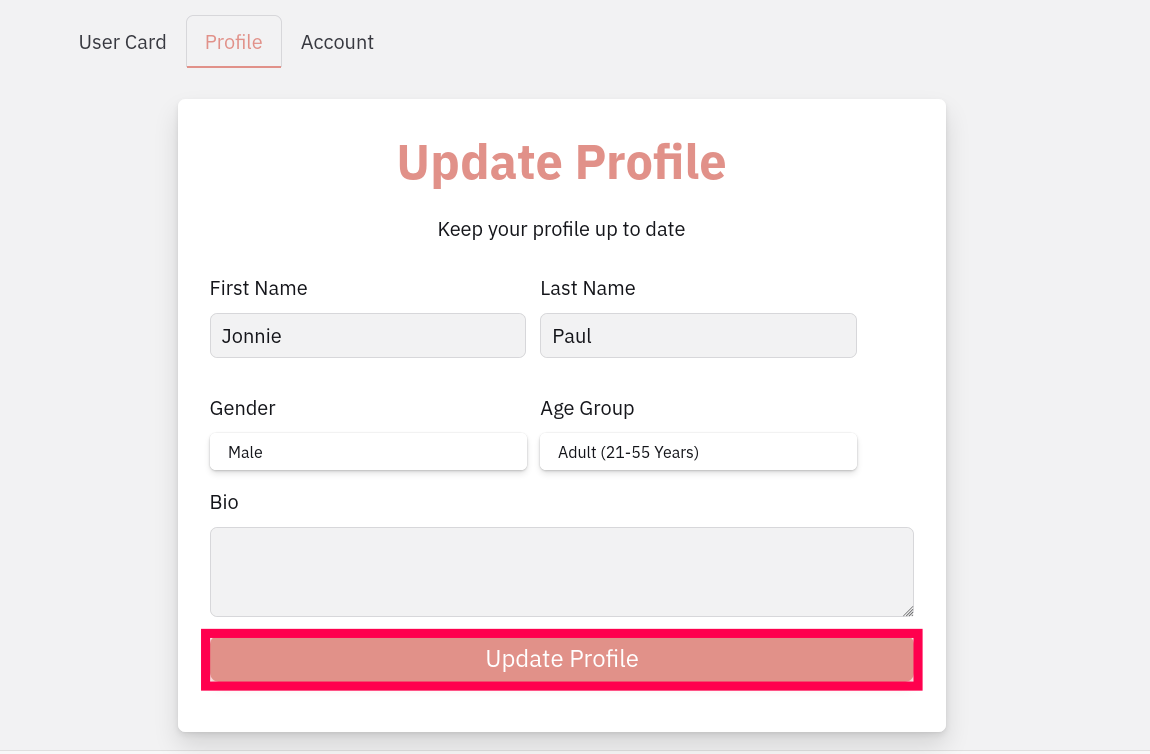
After making the necessary modifications, click the “Update Profile” button to save the changes.
- The end
Date Modified - May 15, 2023