← All Documentations

Enrolling into courses
Enrolling into courses on Clever ED is a straight forward process. Below is a quick guide that can help you through the process:
-
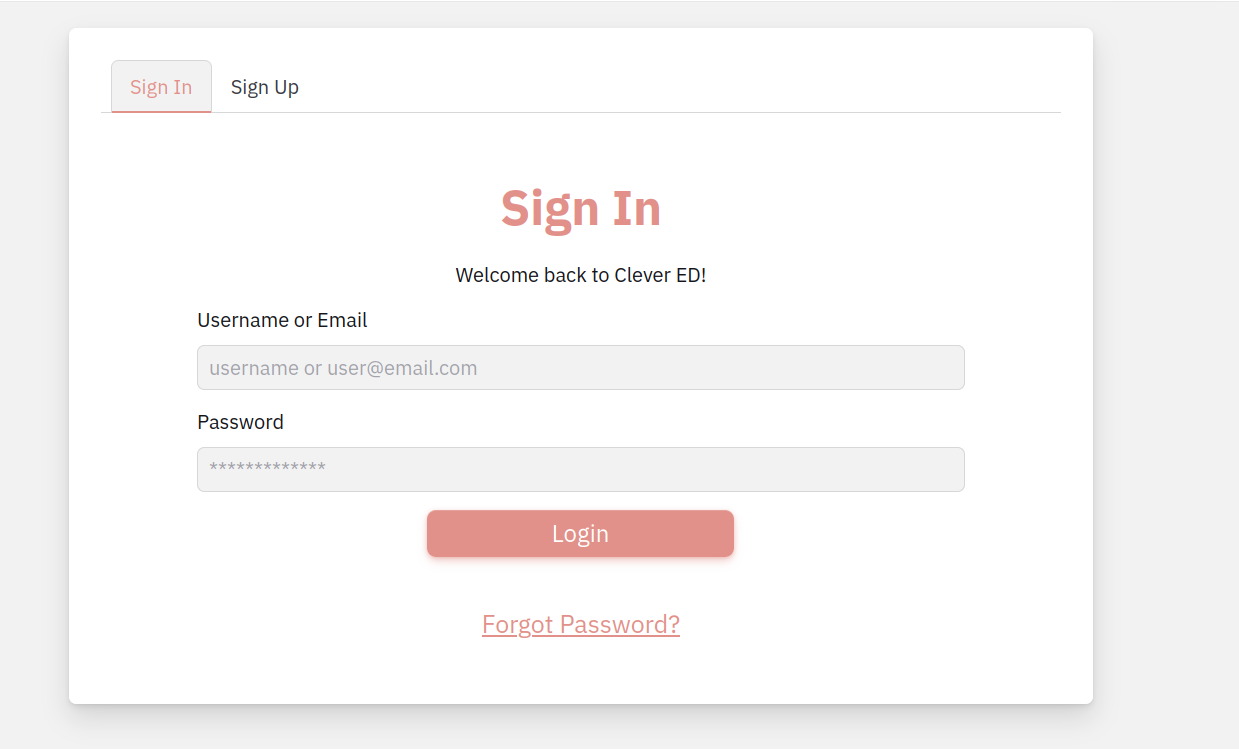
Log in to your account
To proceed, please log in to your Clever ED account. If you do not have an account, you will be required to create one.
-
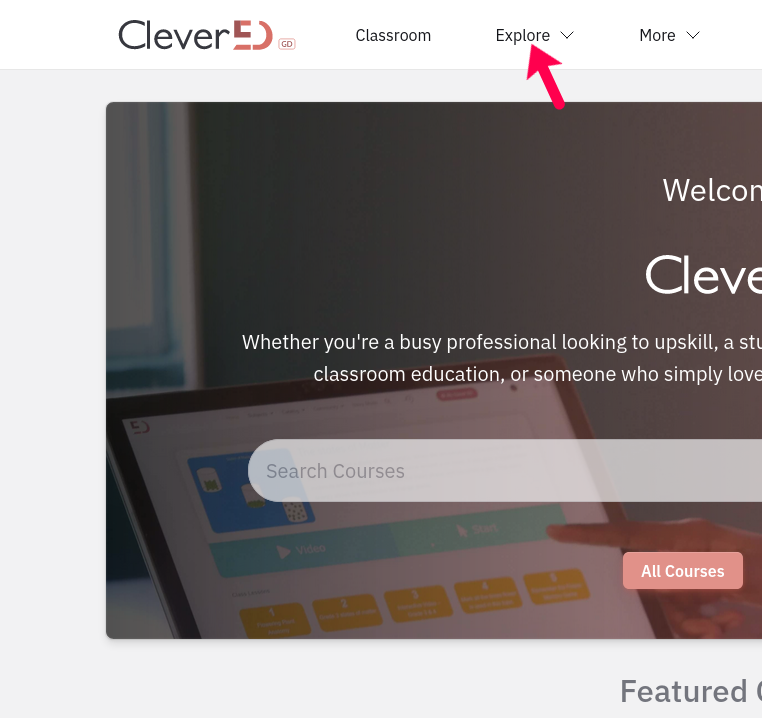
Search for courses
Upon successful login, you can proceed to search for the course you wish to enroll in by clicking “Explore”. We recommend reviewing our documentation on Discovering Courses for more information on how to locate courses.
-
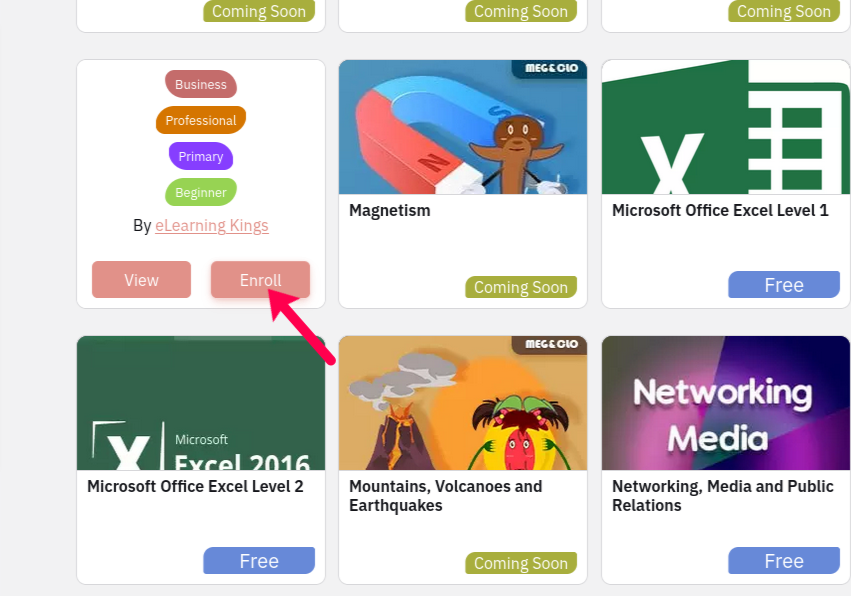
Enroll using course card
You can promptly register for a course by hovering your mouse over the course card and clicking on the “Enroll” button.
-
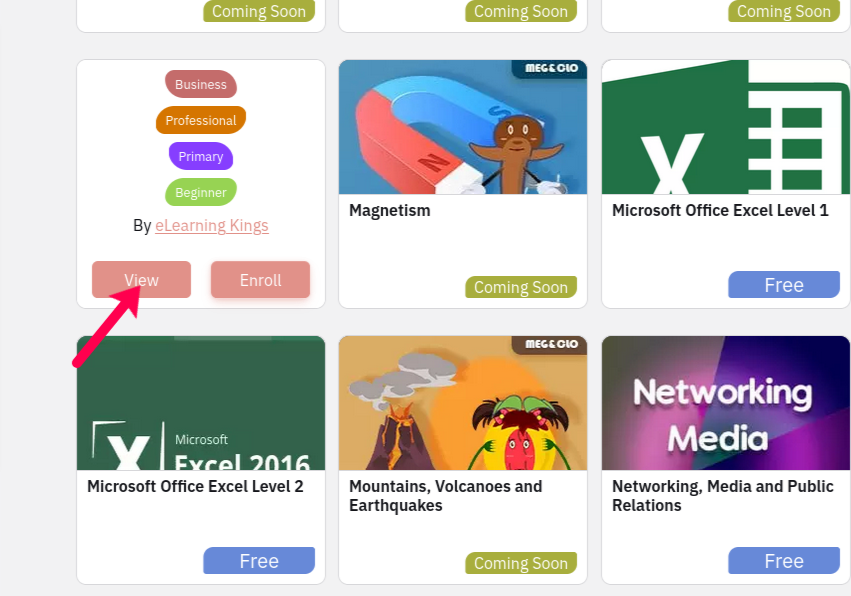
View course details
However, it is advisable to click on the “View” button to review the course details, prerequisites, and requirements to determine whether the course is a good fit for your interests and needs before enrolling.
-
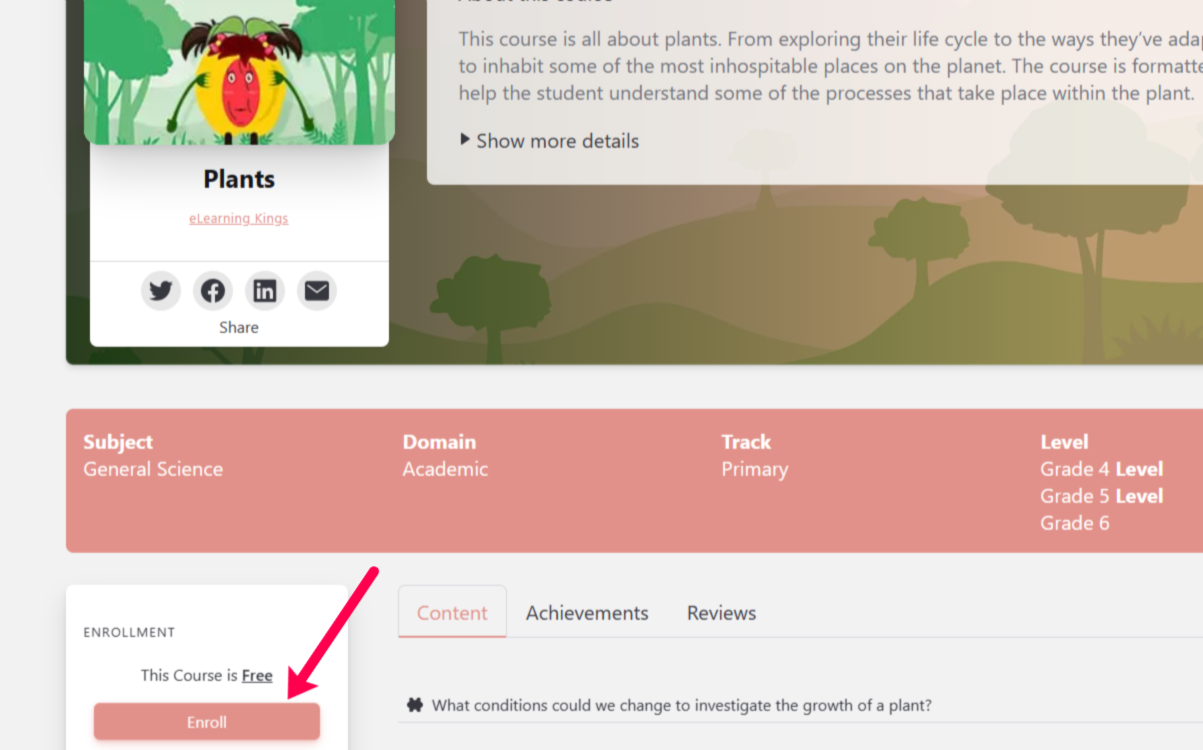
Enroll from a course
Once you have reviewed the course, proceed to click on the “Enroll” button.
-
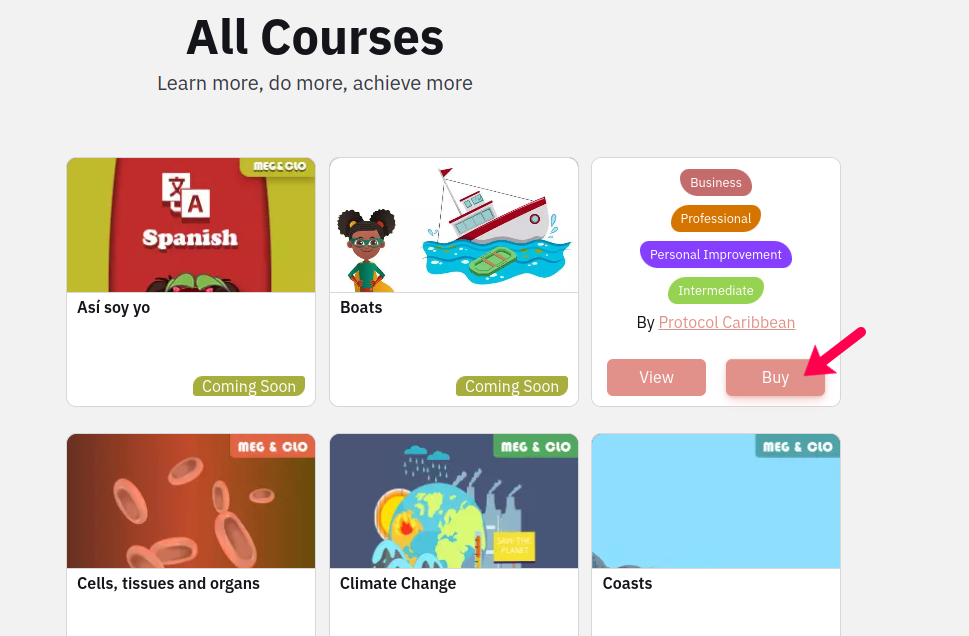
Paid courses
If the course comes with a fee, you’ll be required to make a purchase to access the course. Please refer to our documentation on Purchasing a Course.
-
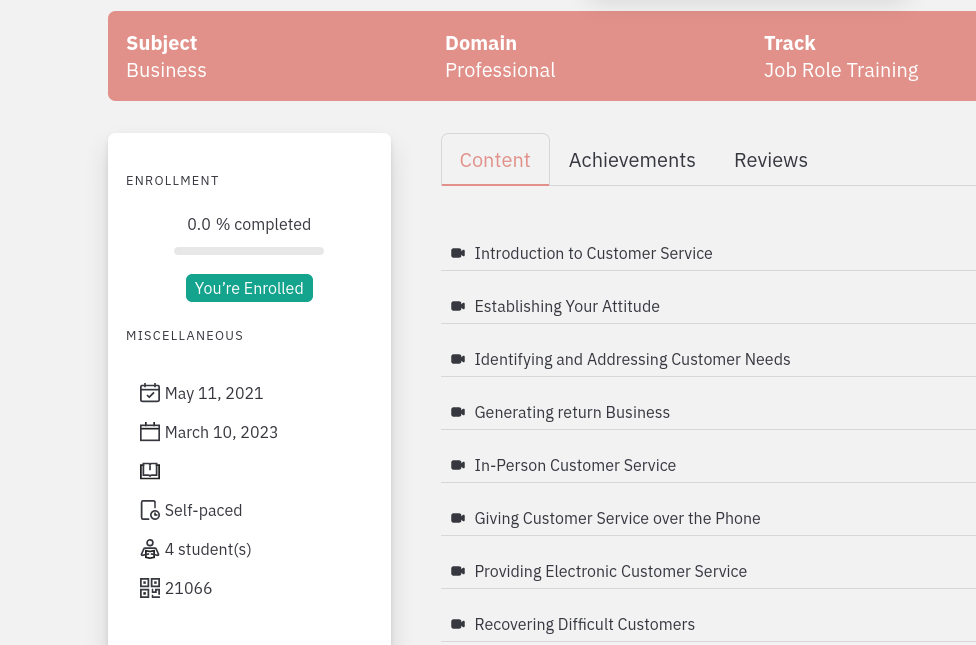
Confirm enrollment
Once you’re enrolled, you’ll be able to access the course content.
-
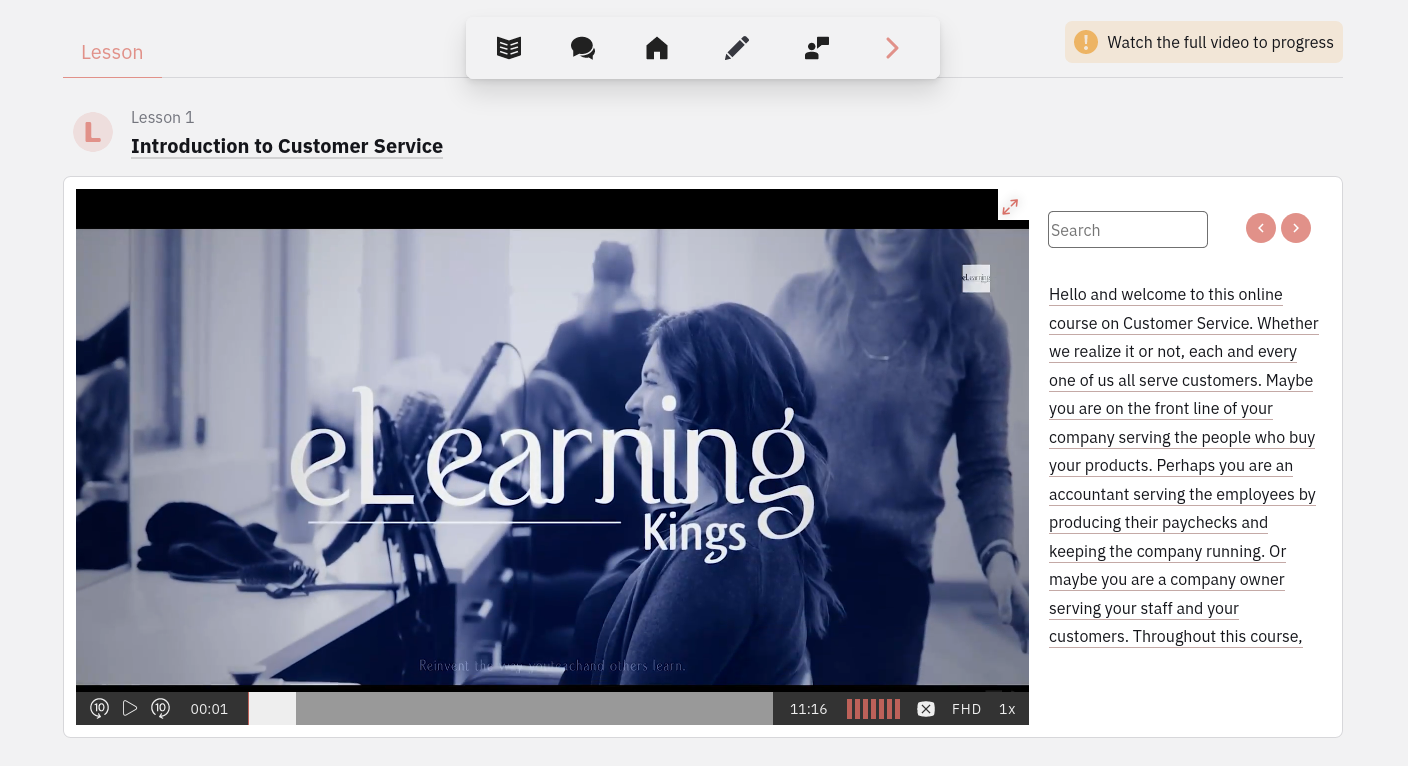
Start learning!
Make sure to explore all the features available to streaming your learning experience.
- The end
Date Modified - May 15, 2023