← All Documentations

Purchasing a course
Here's a brief guide to help you purchase courses on Clever ED:
-
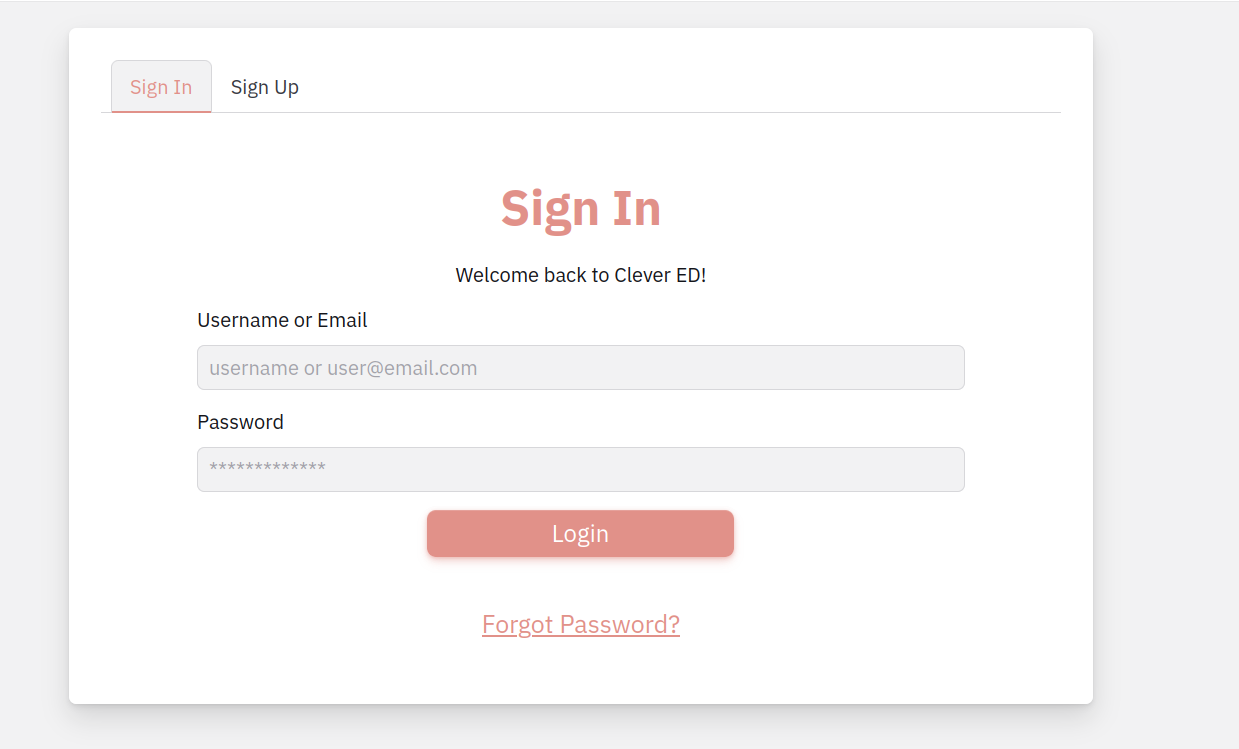
To purchase courses on Clever ED, you will need to log in to your account. If you don’t have an account yet, you can easily create one and then continue the course purchase process. Alternatively, a new account can be automatically created for you upon successful course purchase.
-
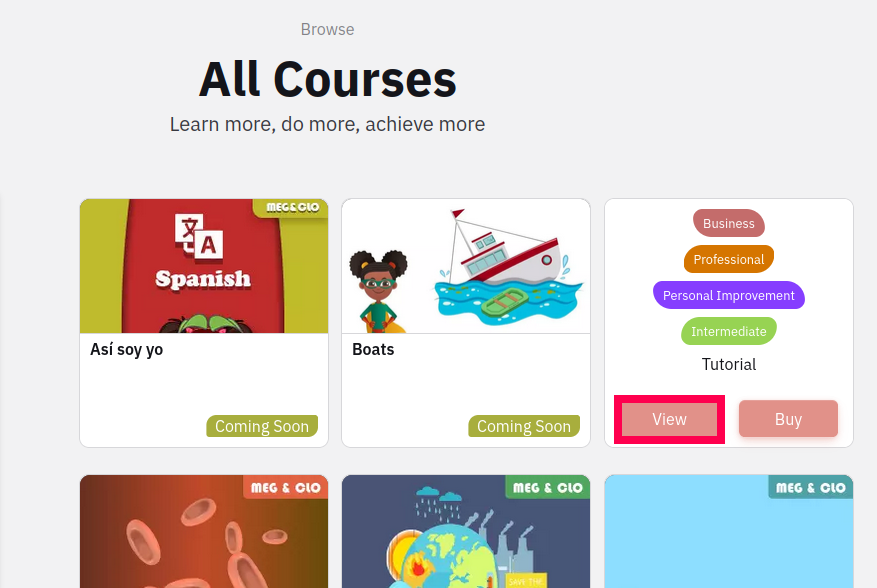
Once you have logged in, you can browse for the course you wish to purchase. It is recommended that you review the course details carefully before proceeding with the purchase.
-
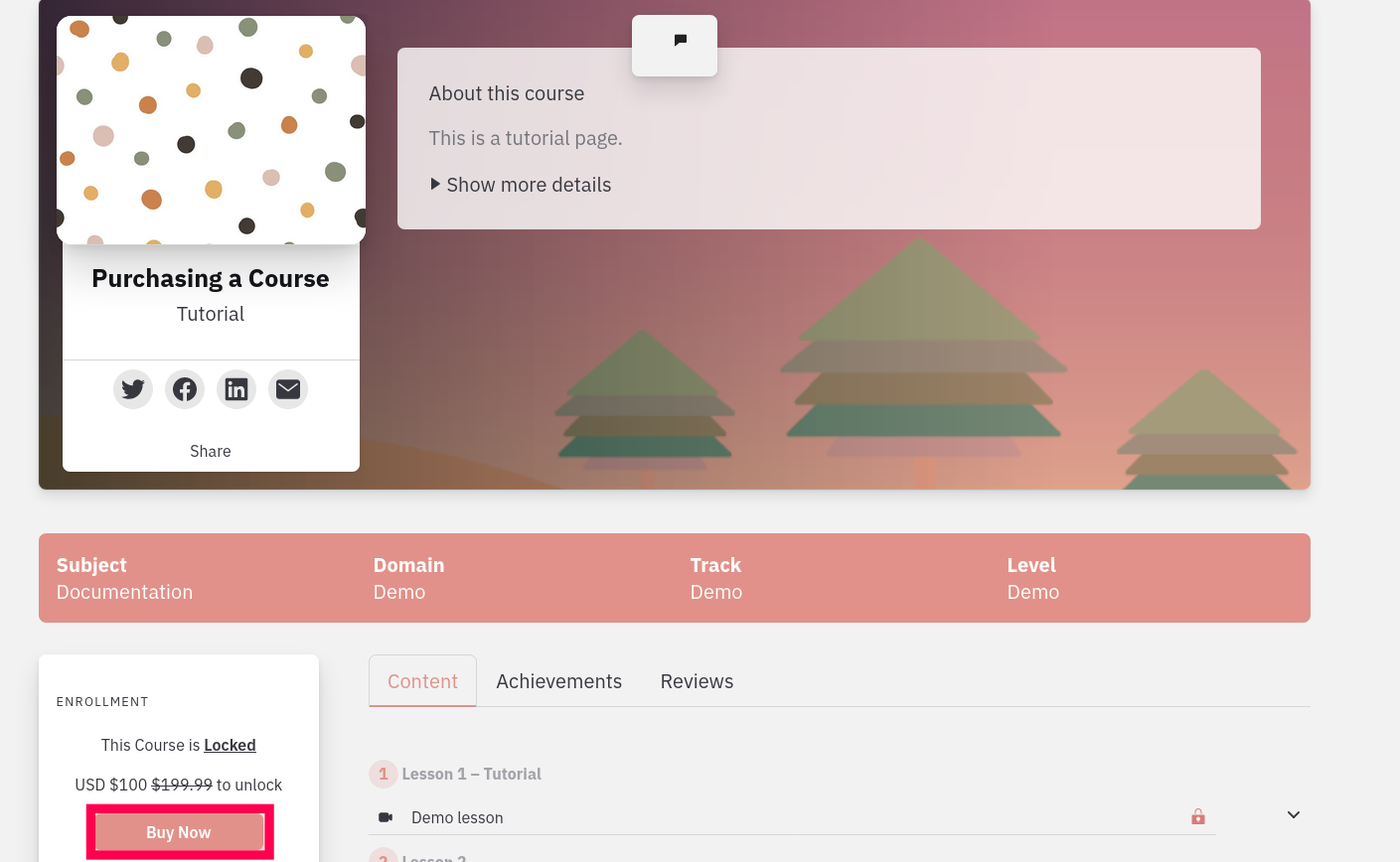
Once you have reviewed the course details, you can proceed to purchase the course by clicking on the “Buy” button on the course page, or by hovering your mouse over the course card and clicking on the “Buy” button.
-
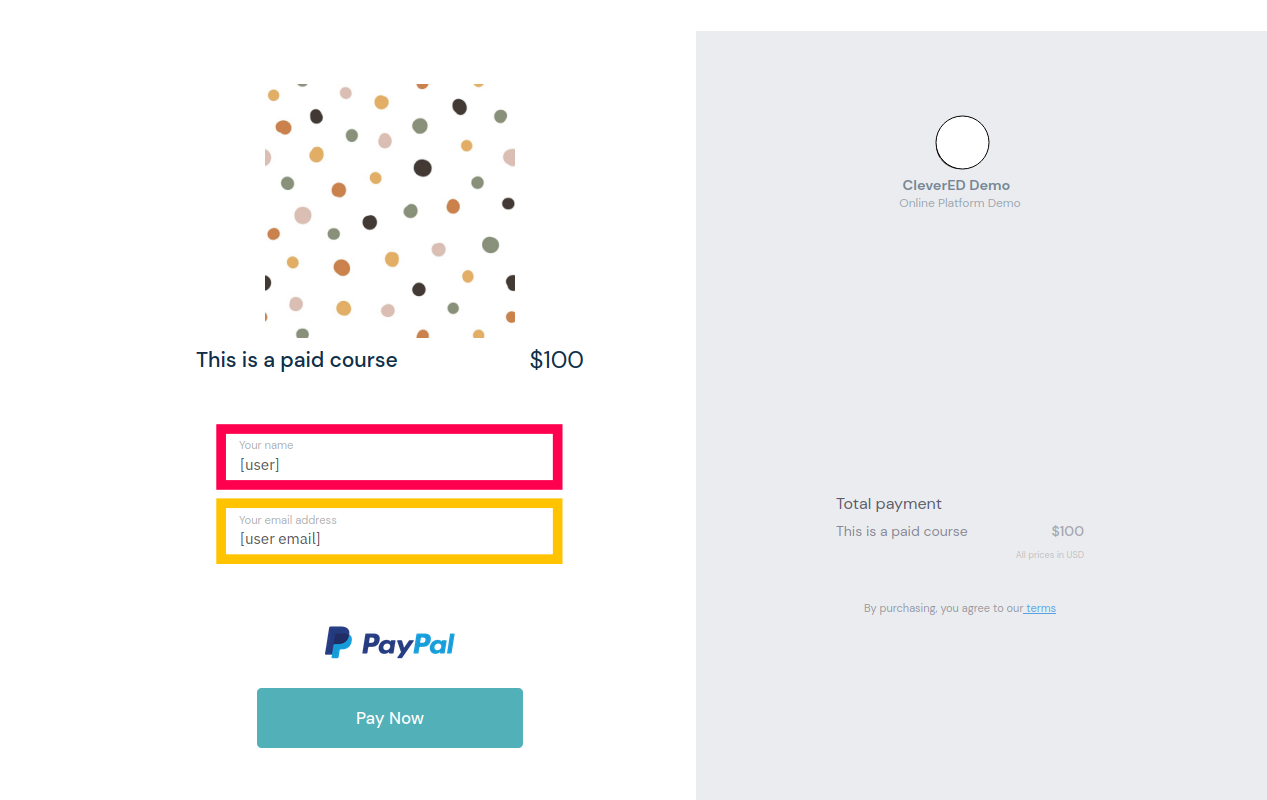
When you click the “Buy” button, a popup window will appear where you need to enter your full name and email address. If you already have an account on Clever ED, enter the email address associated with that account. Otherwise, use an accessible email address. Once you have entered the required information, click on “Pay Now” to continue with the purchase.
-
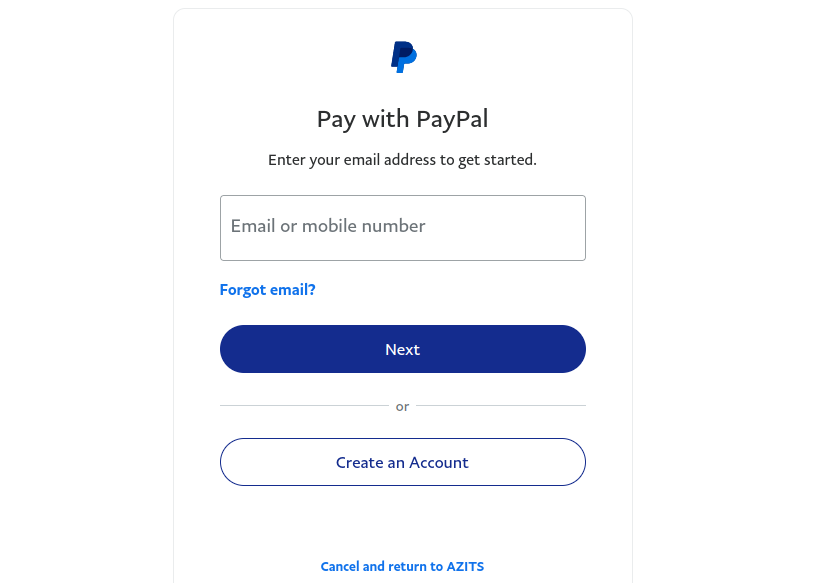
Please note that at the moment, having a PayPal account is necessary for purchasing a course. If you do not have a PayPal account, please contact us to discuss alternative payment methods. Alternatively, you can arrange for someone else to pay on your behalf.
-
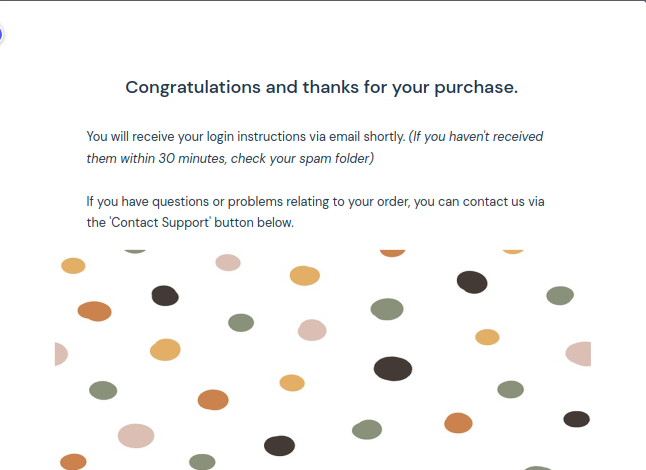
6) Upon successful completion of the purchase, you will receive an invoice via email, and you will be automatically enrolled in the course.
-
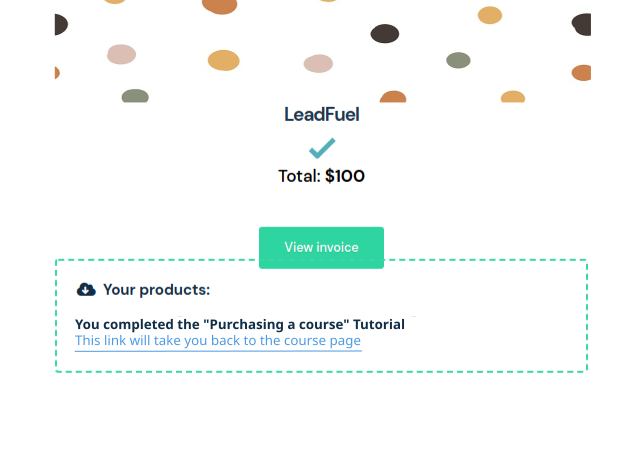
You can return to the course page by clicking the link provided at the bottom of the invoice.
- The end
Date Modified - April 14, 2023