← All Documentations
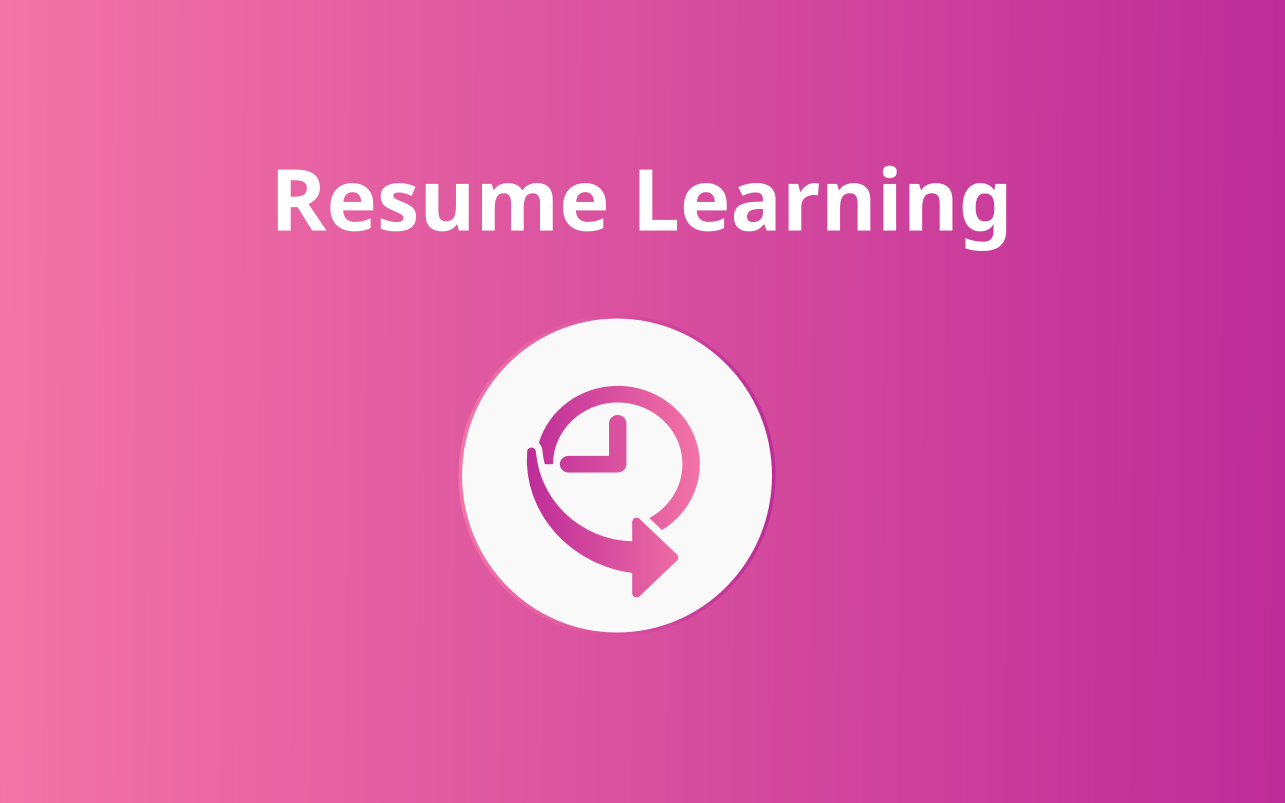
Resume learning
The resume feature acts as a convenient shortcut, allowing you to quickly pick up where you left off on the last active step (lesson or topic) in the most recently visited course.
-
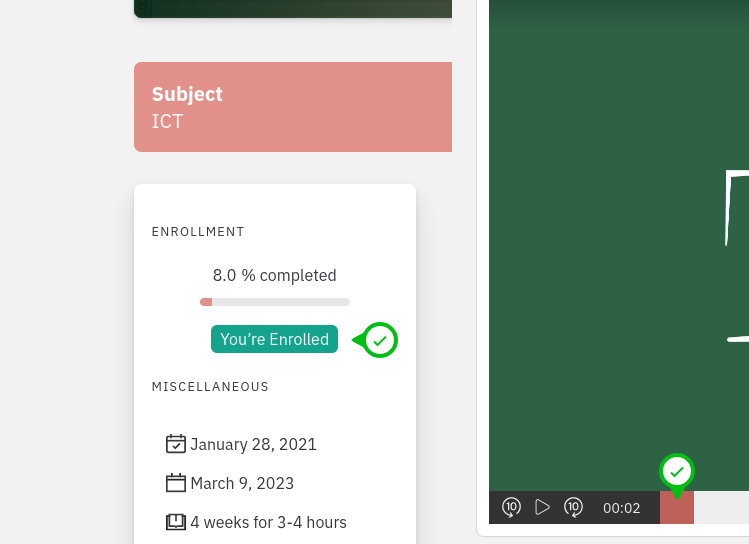
Requirements
In order to use the resume function, you must first be enrolled in a course. Additionally, the feature only becomes active after starting a lesson within that course
-
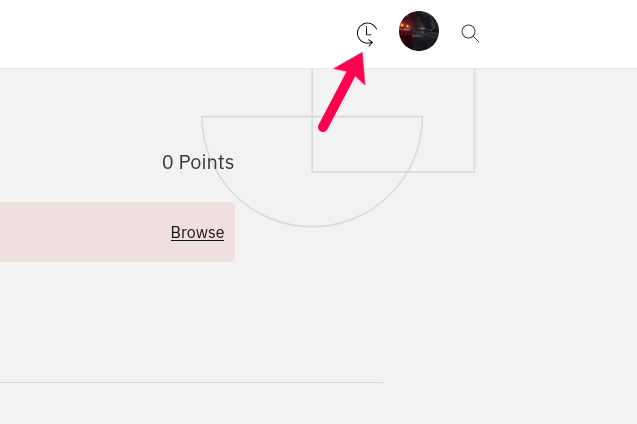
The resume icon
Once you have fulfilled the aforementioned requirements, you can easily resume your last active session by simply clicking on the resume icon located on the right-hand side of the menu.
-
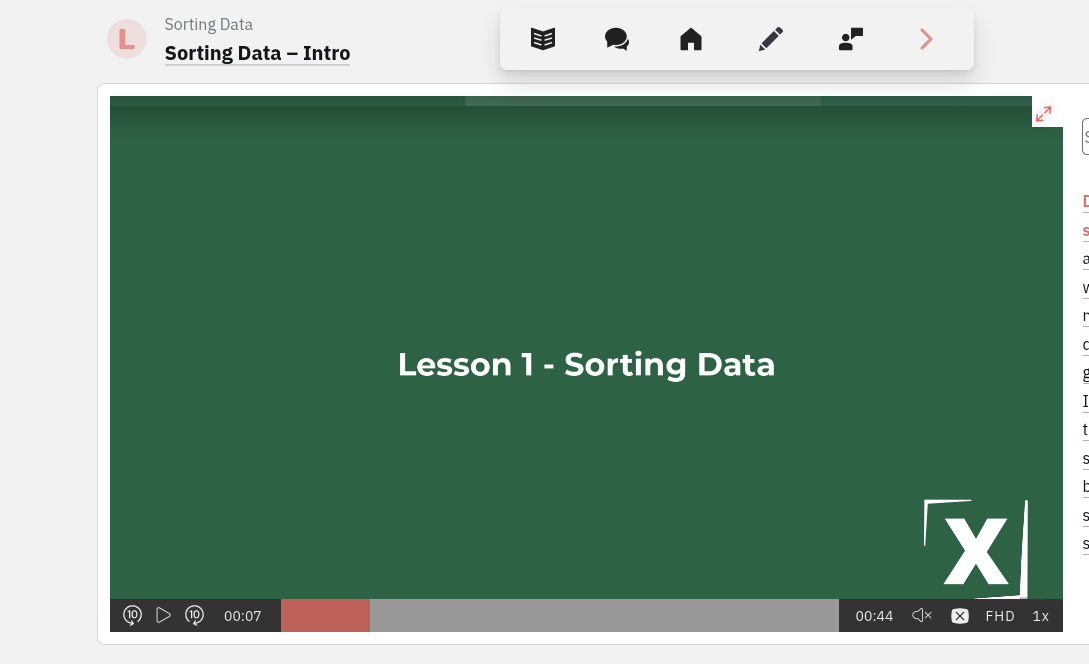
Continue learning
Clicking on the resume icon will redirect you to the lesson page, enabling you to promptly continue your learning. It’s important to note that the feature can be accessed from any location within the platform.
-
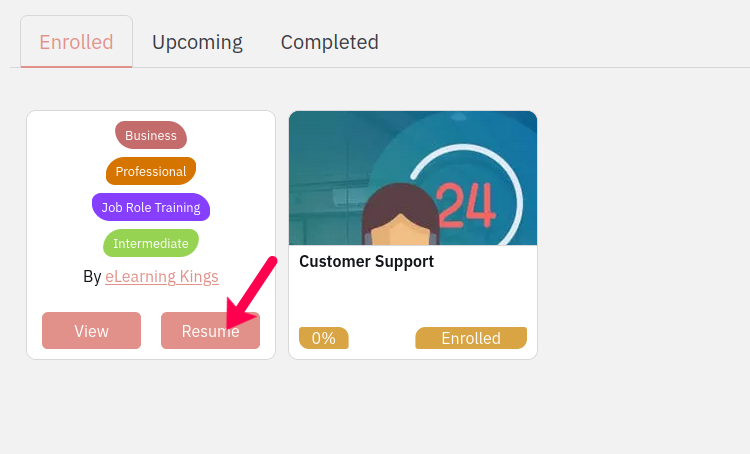
Resume from the course card
You can also access the resume function by directly accessing it from on the course card. To do this, simply hover your mouse over the course card, and the option will appear for you to click on.
-
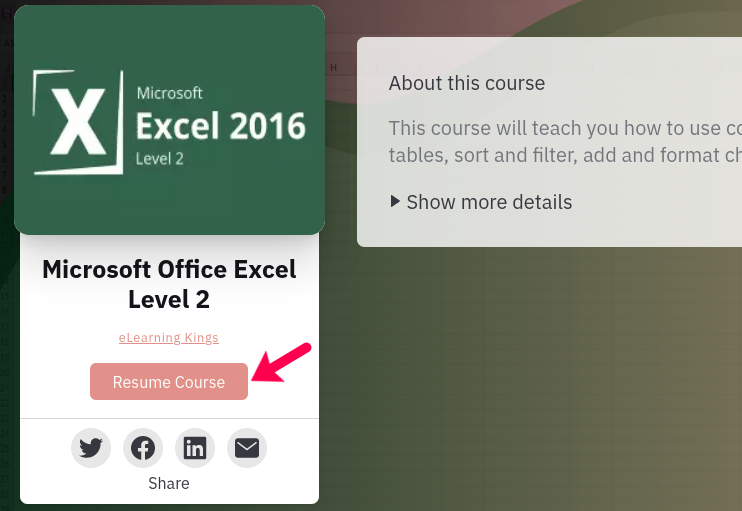
Resume from the course page
Finally, for your convenience, when you visit any course page that you have started, a resume button is also available.
- The end
Date Modified - May 15, 2023