← All Documentations

Changing your Password
If you wish to change your password while you're currently logged in to your account, follow these straightforward instructions.
-
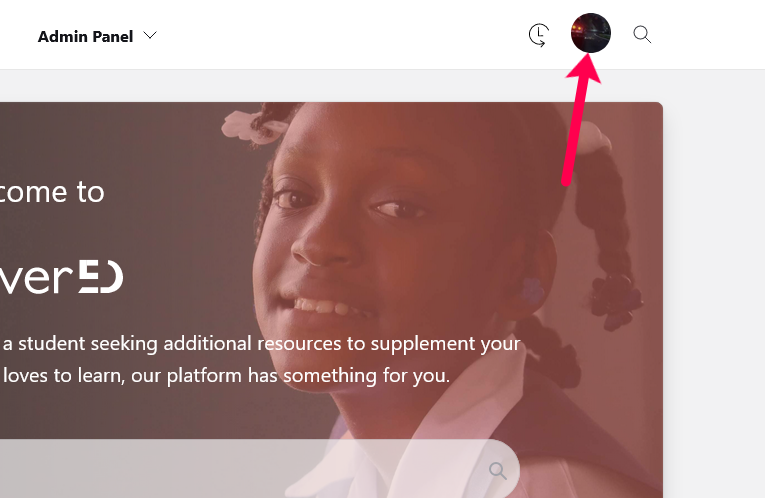
After logging in, select your profile picture located in the upper right corner.
-
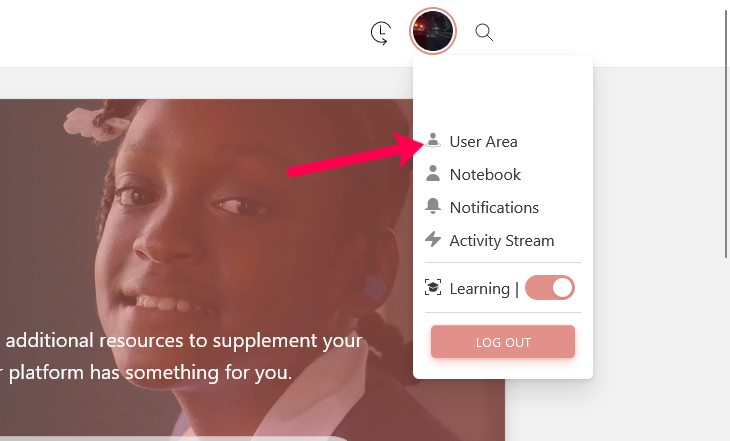
Select “User Area” from the dropdown menu.
-
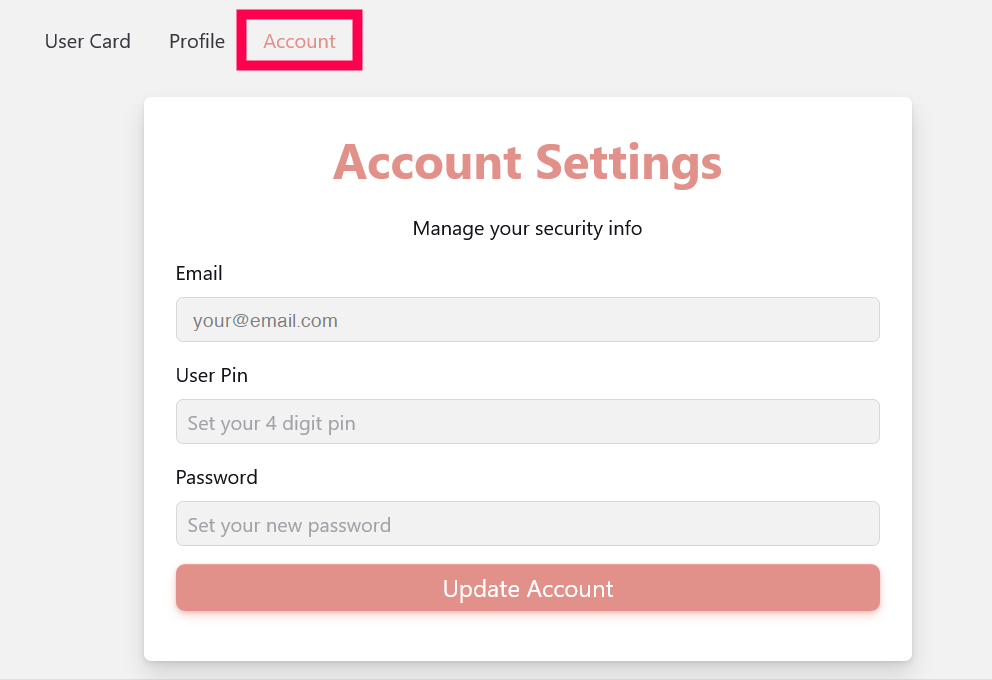
Look for the tab labeled “Account” and click on it.
-
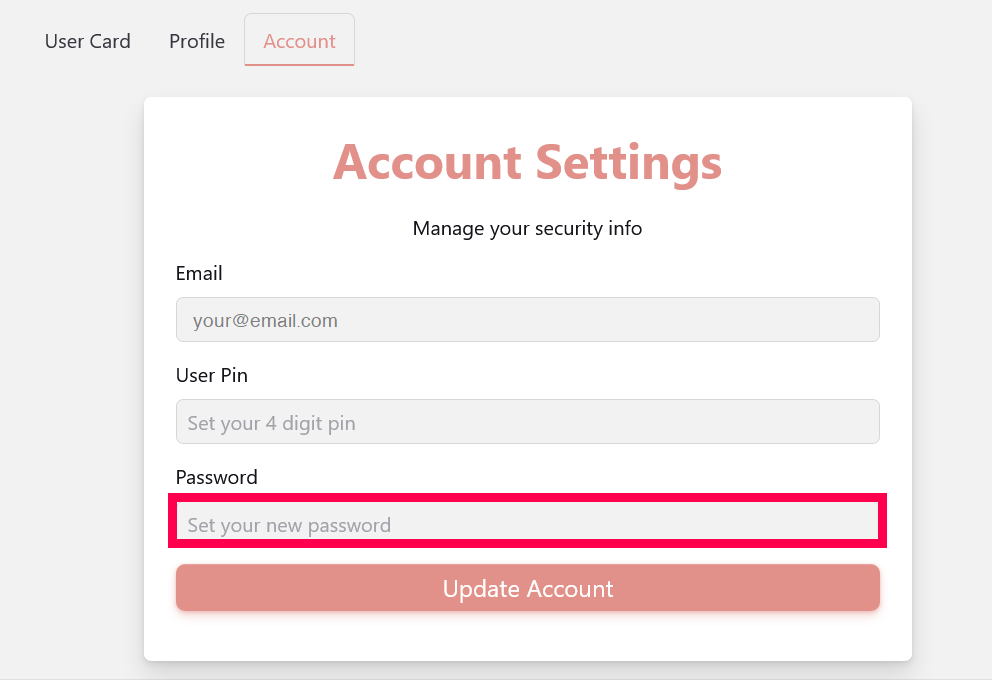
Located at the bottom of the form, you will find the password field.
-
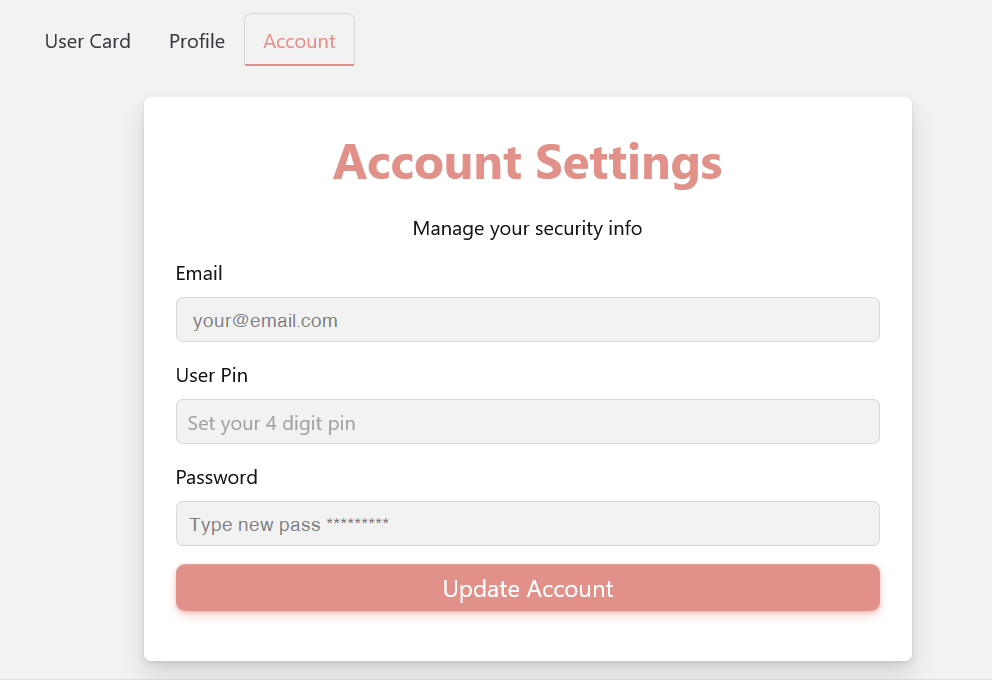
Enter the new password that you desire, ensuring that it is secure by including a mix of lowercase and uppercase letters as well as symbols.
-
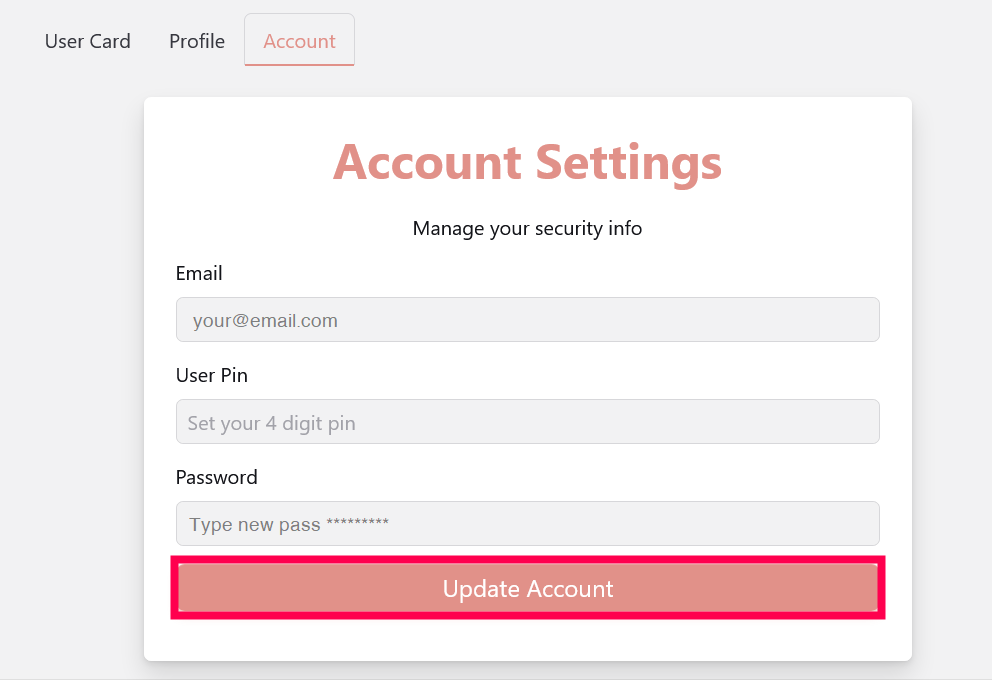
Once you have finished, click the “Update Account” button to finalize the changes. Congratulations, you have successfully updated your password on Clever ED!
-
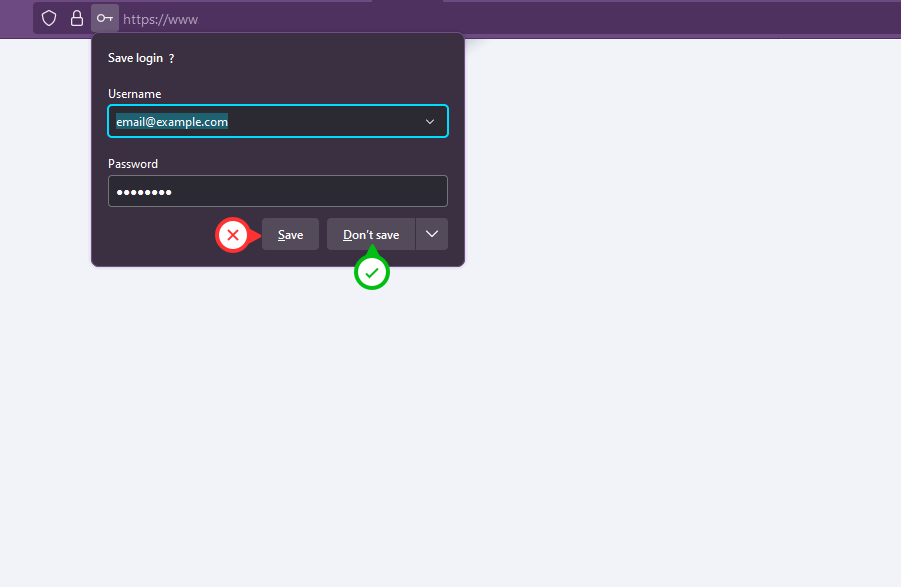
It is not recommended to store passwords in your web browser. It’s better to utilize a secure password management extension to handle login information.
- The end
Date Modified - May 15, 2023